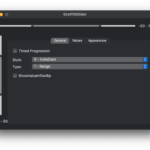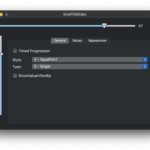Images #
About #
GraffitiSlider is a custom slider control that supports both single and ranged values with 10 different styles.
Features
- 10 different styles to choose from
- Single or Ranged Value Selection
- Maximum and Minimum Properties for Variable Values
- Custom Colors Support
Enumerations #
| Name |
Values |
| Styles |
IndieDark = 0 |
| Softer = 1 |
| AquaRound = 2 |
| GraphiteRound = 3 |
| AquaPoint = 4 |
| GraphitePoint = 5 |
| LightHandles = 6 |
| ModernDark = 7 |
| BlueSky = 8 |
| Types |
Single = 0 |
| Range = 1 |
Constants #
| Name |
Type |
Value |
|
|
This class exposes no constants. |
Events #
| Definition |
Description |
| ValueChange() |
Triggered when the user has changed the value. |
Methods #
| Definition |
Description |
| StyleCount() as Integer |
Returns a count (Ubound + 1) of all available styles. |
| StyleName( intIndex as Integer ) as String |
Returns the name of a given style. |
Properties #
| Name |
Type |
Default Value |
Description |
| LargeChange |
Integer |
20 |
Value to increase/decrease when the user clicks on the slider track. |
| Maximum |
Integer |
100 |
Maximum slider value. |
| Minimum |
Integer |
0 |
Minimum slider value. |
| ShowValueInTooltip |
Boolean |
False |
Displays the current value in a tooltip that is centered near the control, with position depending on orientation. |
| SliderBGColor |
Color |
&c000000 |
Background color of the slider knob. |
| SliderBorderColor |
Color |
&c000000 |
Border color of the slider knob. |
| SmallChange |
Integer |
1 |
Amount to increase/decrease value on small changes. |
| Style |
Styles |
GraffitiSlider.Styles.IndieDark |
The current drawing style of the slider. |
| TrackBGColor |
Color |
&c000000 |
Background color of the slider track. |
| TrackBorderColor |
Color |
&c000000 |
Border color of the slider track. |
| Type |
Types |
GraffitiSlider.Types.Single |
The type of slider this is, Single or Ranged values. |
| UseDefaultColors |
Boolean |
True |
Use the colors corresponding to the styles, rather than those set in properties when True. |
| Value |
Integer |
0 |
The current slider value (when Type = Types.Single). |
| ValueHigh |
Integer |
0 |
The current high value (when Type = Types.Range). |
| ValueLow |
Integer |
0 |
The current low value (when Type = Types.Range). |
Examples #
There are currently no examples for this class.