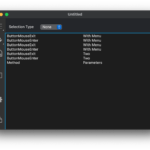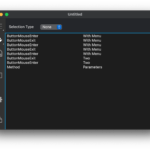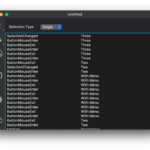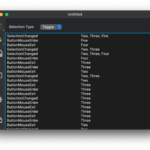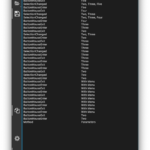Table of Contents
Images #
About #
GraffitiCommandBar is a powerful vertical toolbar component that was made to emulate popular UI elements such as those found in VSCode, Visual Studio, and more.
Features:
- None, Single, Toggle selection modes
- Menu display with signifier
- Fixed, Flexible, and Percent spacers
Enumerations #
| Name | Values |
|---|---|
| Modes | None |
| SingleSelect | |
| Toggle |
Constants #
| Name | Type | Value |
|---|
This class exposes no constants.
Events #
| Definition | Parameters | Return Type | Description |
|---|---|---|---|
| ButtonMenuPressed | button as GraffitiCommandBarButton | None | Raised when a menu assigned to a button is selected. |
| menu as DesktopMenuItem | |||
| ButtonMouseEnter | button as GraffitiCommandBarButton | None | Raised when the user’s pointer enters a button’s area. |
| ButtonMouseExit | button as GraffitiCommandBarButton | None | Raised when the user’s pointer exits a button’s area. |
| ButtonPressed | button as GraffitiCommandBarButton | None | Raised when the user clicks a button while the Mode is set to Modes.None. |
| ButtonVisibilityChanged | button as GraffitiCommandBarButton | None | Raised when a button is hidden or shown based on the height of the component. |
| MenuPressed | item as DesktopMenuItem | None | Raised when the user selected a menu item that is a child of the Menu property. |
| SelectionChanged | None | None | Raised when the component’s Mode is set to SingleSelect or Toggle. |
Methods #
| Definition | Parameters | Return Type | Description |
|---|---|---|---|
| Add | item as GraffitiCommandBarItem | None | Adds the specified GraffitiCommandBarButton or GraffitiCommandBarSpacer to the component. |
| AddAt | index as Integer, item as GraffitiCommandBarItem | None | Adds the specified GraffitiCommandBarButton or GraffitiCommandBarSpacer to the component at the specified index. |
| DeselectAll | None | None | Sets all button values to False. |
| Index | item as GraffitiCommandBarItem | Integer | Returns the integer within the internal array where the specified item can be found. |
| Item | index as Integer | GraffitiCommandBarItem | Returns the item within the internal array at the specified index. |
| Remove | index as Integer | None | Removes the item at the specified index. |
| RemoveAll | Removes all items from the CommandBar. | ||
| SelectedItems | None | GraffitiCommandBarButton | Returns all currently buttons with a value of True. |
Properties #
| Name | Type | Default Value | Description |
|---|---|---|---|
| BackgroundColor | Color | &c000000 | Color applied to the control’s background. |
| BorderColor | Color | &c000000 | Color applied to the control’s border. |
| Menu | DesktopMenuItem | Nil | When assigned a valid DesktopMenuItem, the CommandBar will display a hamburger menu that, which clicked, will display that menu. |
| MenuButtonForegroundColor | Color | &c000000 | Color applied to menu button icons. |
| MenuButtonForegroundHoverColor | Color | &c000000 | Color applied to menu button icons when hovered. |
| MenuButtonIndicatorColor | Color | &c000000 | Color applied to the left-hand indicator for menu buttons. |
| MenuButtonTickColor | Color | &c000000 | Color applied to the tick that signifies a menu present. |
| MenuText | String | “Menu” | Tooltip to display when the user’s pointer is over the hamburger menu button. |
| Mode | Modes | Modes.None | The current selection mode to use when the user clicks buttons. |
| OverflowBackgroundColor | Color | &c000000 | Color applied to the overflow button’s background. |
| OverflowBackgroundHoverColor | Color | &c000000 | Color applied to the overflow button’s background when the mouse is hovering above it. |
| OverflowForegroundColor | Color | &c000000 | Color applied to the overflow icon. |
| OverflowForegroundHoverColor | Color | &c000000 | Color applied to the overflow icon when the mouse is hovering above it. |
| OverflowTooltip | String | “Show More” | The tooltip to display on the ellipses button when the combined height of all items is greater than the height of the component. and some items are no longer visible. |
| UseCustomColors | Boolean | True | When True, the control will use the colors from the properties rather than system-detected colors. |
Examples #
This class currently has no examples.
Notes #
This class currently has no notes.