Table of Contents
Images #
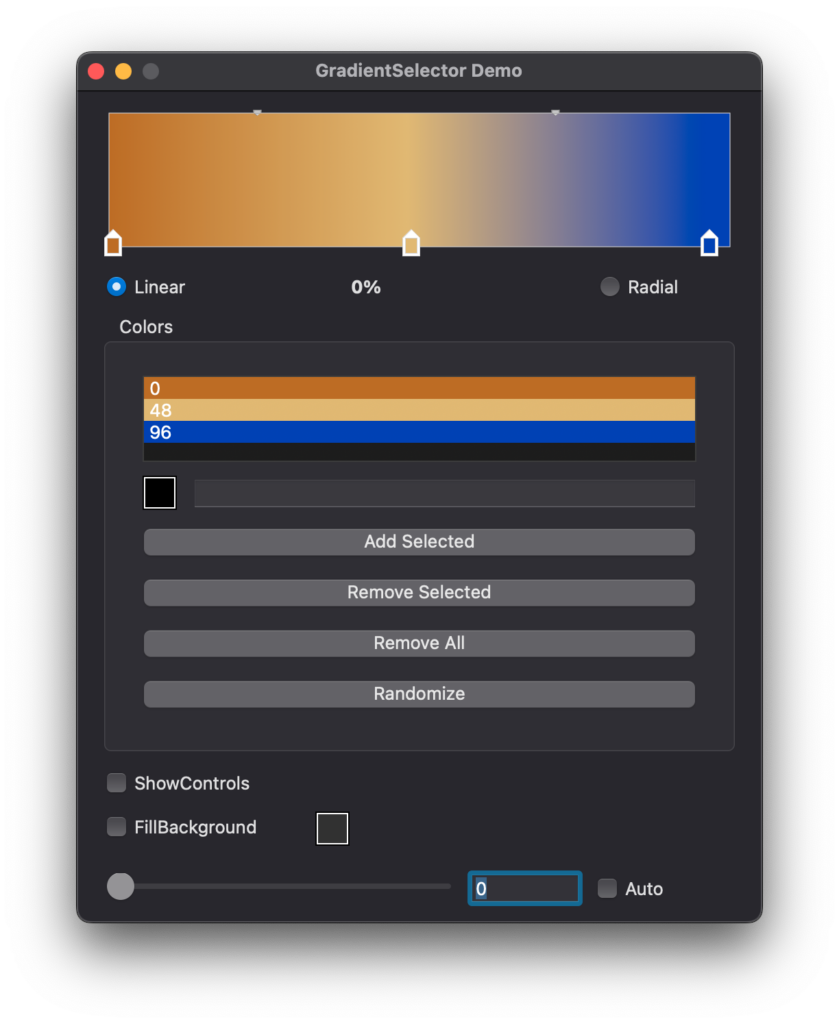
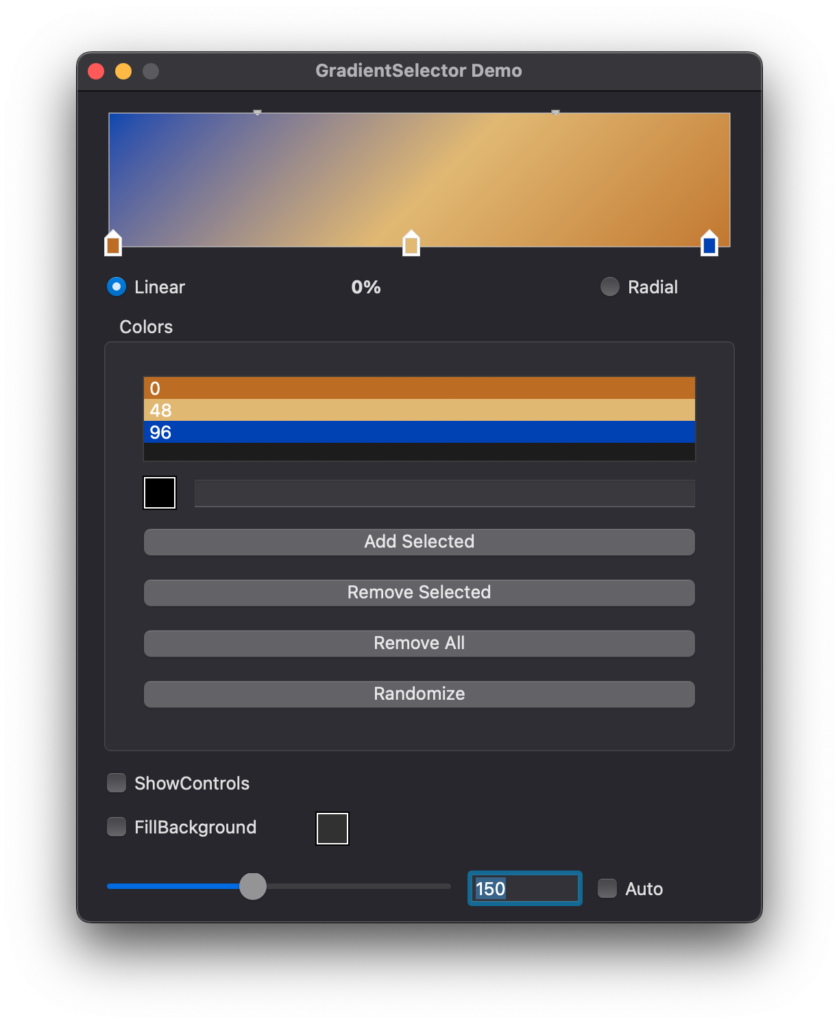
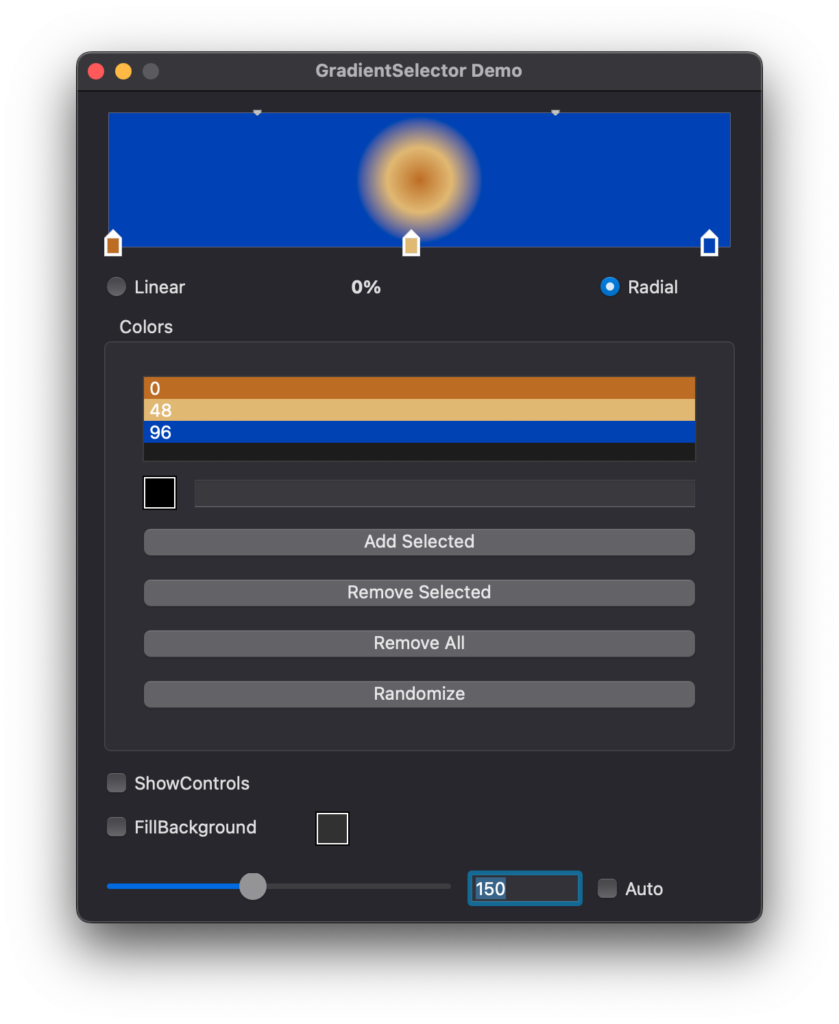
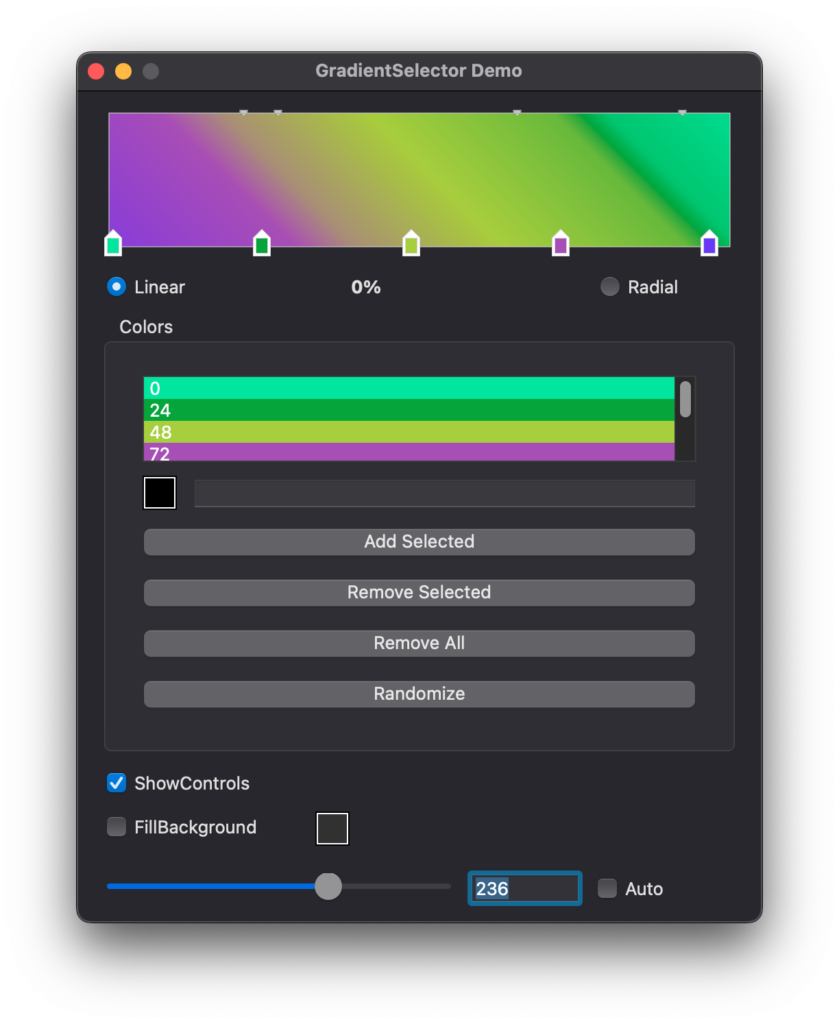
About #
GraffitiGradientSelector is GraffitiFadePanel on steroids. It can be used to display entirely custom gradated color schemes or for selection of such schemes.
Features:
- Controls for managing color position and scale.
- Linear or Radial display styles.
- Definable rotation for linear style gradients.
- Full cursor interactivity.
Enumerations #
This class exposes no enumerations.
Constants #
| Name | Type | Value |
|---|---|---|
| StyleLinear | Integer | 0 |
| StyleRadial | Integer | 1 |
Events #
| Definition | Description |
|---|---|
| AddMarker( MarkerPosition as Integer, byRef MarkerColor as Color ) | When a marker is added to the display by the user, this event will fire with the relevant information. |
| DebugDrawTime( intSeconds as Double ) | This event fires after each redraw of the display as a means of determining how long these redraws take, and can be used to troubleshoot speed issues. |
| MarkerClick( Marker as GSColor ) | This event fires when the user clicks a color marker on the display. |
| MarkerDrag( Marker as GSColor, PreviousPosition as Integer ) | Fired when the user is performing a drag operation on a marker. |
| MarkerMoved( Marker as GSColor, PreviousPosition as Integer ) | Fires when the user has released the mouse after a drag operation. |
| MarkerRemoved( Marker as GSColor, PreviousPosition as Integer ) | Fires when the user drags a marker from the display, removing it. |
| MarkerScaleChanged( Marker as GSColor, PreviousScale as Integer ) | Fires the user has changed the gradient scale for the specified marker. |
Methods #
| Definition | Parameters | Return Type | Description |
|---|---|---|---|
| AddValue | newColor as Color newPosition as Integer newScale as Integer = 50 | None | Used to add a new color to the display at a specified position and with a specified scale. |
| AddValue | newValue as GSColor | None | Used to add a new color to the display at a specified position and with a specified scale. |
| DeleteAll() | None | None | Removes all colors from the display. |
| DeleteValue | intIndex as Integer | None | Removes a color from the display by index or object. |
| DeleteValue | thisValue as GSColor | None | Removes a color from the display by index or object. |
| FindMarker | Marker as GSColor | Integer | Find a value within the array of color values by the specified criteria. |
| FindMarker | MarkerValue as Color MarkerPosition as Integer | None | Find a value within the array of color values by the specified criteria. |
| FromBrush | brush as GraphicsBrush | None | Parses a Linear or RadialGraphicsBrush object to populate the control. |
| InsertValue | intIndex as Integer newColor as Color newPosition as Integer | None | Adds a color to the display at the defined point in the array. |
| InsertValue | intIndex as Integer newValue as GSColor | None | Adds a color to the display at the defined point in the array. |
| ToBrush | includeScaleValues as Boolean = True | GraphicsBrush | Returns a Linear or RadialGraphicsBrush containing the control’s values. If includeScaleValues is True, colors are inserted to create the scaled color effects. |
| UpdateValue | intIndex as Integer newColor as Color | None | Updates the given color value’s properties. |
| UpdateValue | intIndex as Integer newColor as Color newPosition as Integer | None | Updates the given color value’s properties. |
| UpdateValue | intIndex as Integer newPosition as Integer | None | Updates the given color value’s properties. |
Properties #
| Name | Type | Default Value | Description |
|---|---|---|---|
| Angle | Integer | 0 | The angle of the gradient (0-359) |
| AntiAliasRadial | Boolean | True | Determines whether a radial gradient is anti-aliased, thus removing the potentially jagged look. |
| BGColor | Color | &c000000 | The background color of the control. |
| BorderColor | Color | &c000000 | The color used for the border of the display. |
| ExcludeMarker | GSColor | Nil | Used to hide a marker from the display. |
| FillBackground | Boolean | &c000000 | Determines whether the class will draw a solid color behind the display and markers. |
| FillBackgroundColor | Color | &c000000 | Determines the color used if FillBackground is equal to True. |
| MarkerBGColor | Color | &c000000 | Determines the background color of the display markers. |
| MarkerBorderColor | Color | &c000000 | Determines the border color of the display markers. |
| NoUpdate | Boolean | &c000000 | Used to signal that the display should not refresh for any reason. |
| ScaleMarkerBGColor | Color | &c000000 | The background color used to display scale markers on the display. |
| ShowControls | Boolean | False | Determines whether markers are shown on the display. |
| Style | Integer | 0 | Determines the style of the gradient to be displayed. Constant values |
Examples #
There are currently no examples for this class.

