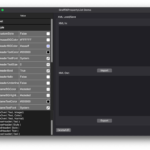Images #
About #
GraffitiPropertyList emulates the PropertyList control seen in many software development IDEs.
Features:
- Boolean Properties
- Single-line String Properties
- Multi-line String Properties
- Integer Properties
- Image Properties
- Color Properties
- Read-only Properties
- Fully customizable list properties
- Custom Value Modification Buttons
- Categorization
- Cell AutoComplete
- Save to XML
- Load from XML
Enumerations #
| Name |
Values |
|
This class exposes no enumerations. |
Constants #
| Name |
Type |
Value |
|
|
This class exposes no constants. |
Events #
| Definition |
Description |
| CollapseHeader( currHeader as PropertyListHeader ) |
Fired when a header is collapsed. |
| CustomCellClick(Node as PropertyListChild, X as Integer, Y as Integer) |
Fired when a cell of type kChildCustom is clicked. |
| CustomIconPaint(Node as PropertyListChild, X as Integer, Y as Integer) |
Fired when the icon is being painted for a cell of type of kChildCustom. |
| ExpandHeader( currHeader as PropertyListHeader ) |
Fired when a header is expanded. |
| HeaderBackgroundPaint( g as Graphics ) As Boolean |
Fired before any background painting is carried out on headers. Return true if you draw to the graphics context. |
| MouseOver( currHeader as PropertyListHeader, currChild as PropertyListChild ) |
Raised when the user mouses over a head or child. |
| NameBackgroundPaint( g as Graphics, IsSelected as Boolean ) As Boolean |
Raised before drawing is carried on child name backgrounds. Return true if you modify the graphics context. |
| UnusedBackgroundPaint( g as Graphics ) As Boolean |
Triggered when the class is about to draw empty rows. Return True if you modify the graphics context. |
| ValueChange( Node as PropertyListChild, Tag As String = “” ) |
Fired when the value of a PropertyListChild has changed. |
Methods #
| Definition |
Description |
| CBool( Value As String ) As Boolean |
Converts a string to a boolean value. |
| FindChild( childText as String, childValue as String ) as PropertyListChild |
Find the child matching the specified criteria. |
| FindChildInHeader( HeaderText as https://docs.xojo.com/String, ChildName as String ) as GraffitiPropertyListChild |
| FindHeader( HeaderText as String ) as PropertyListHeader |
Find the header matching the specified criteria. |
| FindHeaderByChild( SearchChild as PropertyListChild ) as PropertyListHeader |
| FromXML( XMLString as String ) |
Populates the propertylist from an XML string. |
| GetColorPicture( c as Color, intWidth as Integer, intHeight as Integer ) as Picture |
Creates an image for a color. |
| LockUpdate() |
Prevents the UI from updating until UnlockUpdate is called. |
| Reload() |
Clears and rebuild the component’s display. |
| RemoveHeader( HeaderText as String ) as Boolean |
Removes a header from the display. |
| ToXML() as String |
Exports the current state to an XML string. |
| UnlockUpdate() |
Updates the UI of any changes carried out during the LockUpdate period. |
Properties #
| Name |
Type |
Default Value |
Description |
| AutoEdit |
Boolean |
True |
If True, clicking a value cell automatically begins editing. |
| Button_Browse |
Picture |
Nil |
Picture to use for file browsing button. |
| Button_Edit |
Picture |
Nil |
Picture to use for text edit button. |
| Button_Int |
Picture |
Nil |
Picture to use for integer edit button. |
| Button_Popup |
Picture |
Nil |
Picture to use for popup button. |
| CustomStyle |
Boolean |
Nil |
If true, will use custom color properties for drawing. |
| ExpanderColor |
Color |
&c000000 |
Color applied to the row tree expanders. |
| HeaderBGColor |
Color |
&c000000 |
Background color for header items. |
| HeaderBold |
Boolean |
False |
Font weight of header item text. |
| HeaderItalic |
Boolean |
False |
Text decoration of header text. |
| Headers() |
PropertyListHeader |
Nil |
Array of header items. Changes to this property will not be propagated unless you call Reload(). |
| HeaderTextColor |
Color |
&c000000 |
Text color of header items. |
| HeaderTextFont |
String |
“System” |
Text font of header items. |
| HeaderTextSize |
Integer |
0 |
Font size of header items. |
| HeaderUnderline |
Boolean |
False |
Text decoration of header text. |
| IconColor |
Color |
&c000000 |
Color applied to the edit icons for rows’ values. |
| NameBGColor |
Color |
&c000000 |
Background color of child names. |
| NameBGHighlight |
Color |
&c000000 |
Background highlight color of child names. |
| NameBold |
Boolean |
False |
Font weight of child names. |
| NameItalic |
Boolean |
False |
Italicize child names. |
| NameTextColor |
Color |
&c000000 |
Text color of child names. |
| NameTextFont |
String |
“System” |
Text font of child names. |
| NameTextSize |
Integer |
0 |
Font size of child names. |
| NameUnderline |
Boolean |
False |
Text decoration of child names. |
| ResizeColumns |
Boolean |
False |
Allow users to resize columns. |
| RowHeight |
Integer |
32 |
The height of each row. |
| UnusedBGColor |
Color |
&c000000 |
Color used to fill unused area of the control. |
| ValueBGColor |
Color |
&c000000 |
Background color of child values. |
| ValueBGHighlight |
Color |
&c000000 |
Background highlight color of child values. |
| ValueBold |
Boolean |
False |
Font weight of child values. |
| ValueItalic |
Boolean |
False |
Italicize child values. |
| ValueTextColor |
Color |
&c000000 |
Text color of child values. |
| ValueTextFont |
String |
“System” |
Text font of child values. |
| ValueTextSize |
Integer |
0 |
Font size of child values. |
| ValueUnderline |
Boolean |
False |
Text decoration of child values. |
Examples #
There are currently no examples for this class.