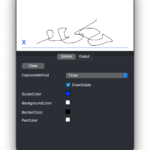Table of Contents
Images #
About #
GraffitiSignature is a class designed to make getting customer signatures using touch-enabled devices or mouse easy.
Features:
- Variable colors for all components
- Timer- or Drag-based capture
- BASE64 export
Enumerations #
| Name | Values |
|---|---|
| Methods | Timer |
| DragEvent |
Constants #
| Name | Type | Value |
|---|
This class exposes no constants.
Events #
| Definition | Description |
|---|---|
| Changed | Fired when the user has complete a draw operation. |
Methods #
| Definition | Description |
|---|---|
| Clear() | Clears the dispalay. |
| toBASE64() as String | Returns the current picture value as a BASE64 sting. |
| toPicture(IncludeBackground as Boolean = True, IncludeBorder as Boolean = True, IncludeGuide as Boolean = True, PenColor as Color = &c000000) as Picture | Returns the current picture value. |
Properties #
| Name | Type | Default Value | Description |
|---|---|---|---|
| BackgroundColor | Color | &cFFFFFF | Color used to fill the display. |
| BorderColor | Color | &c000000 | Color of the border for the component. |
| CaptureMethod | GraffitiSignature.Methods | Timer | Determines how the draw operation is handled internally. Timer may use fewer CPU cycles than Drag, but may be less accurate. |
| DrawGuide | Boolean | True | When True, will draw a line at the bottom with a “x” denote where to sign. |
| GuideColor | Color | &c0000FF | Color used to draw the guide. |
| PenColor | Color | &c000000 | Color used for the signature. |
| PenSize | Integer | ScaleFactor | Size of the pen to use. When set 0 or less the current display’s ScaleFactor will be used. |
Examples #
This class currently has no examples.
Notes #
This class currently has no notes.