Images #
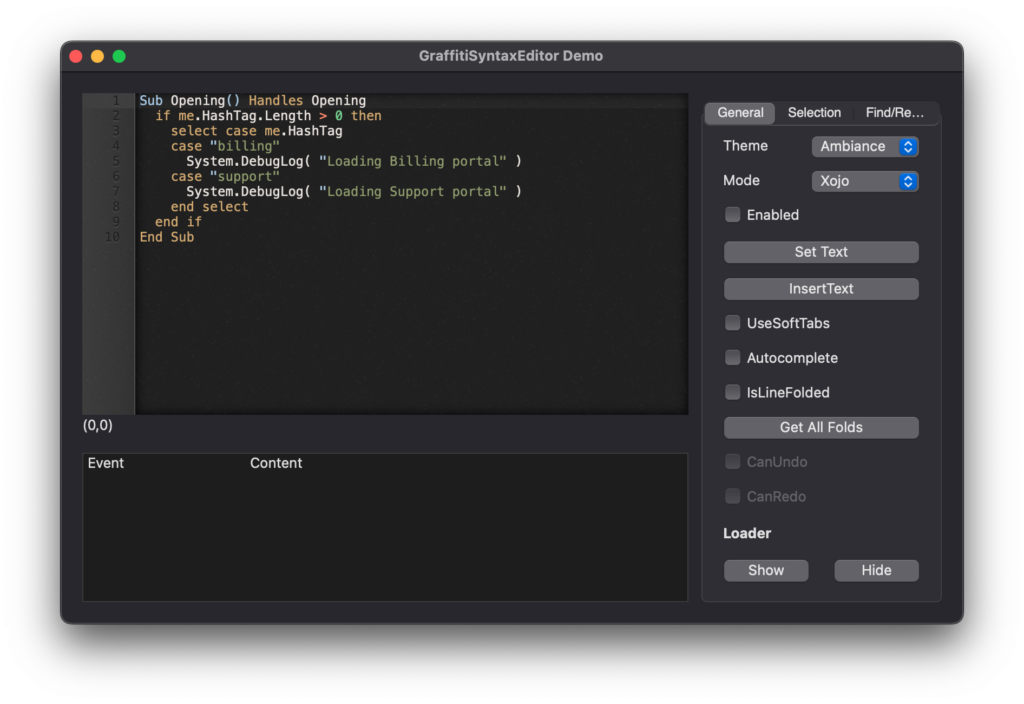
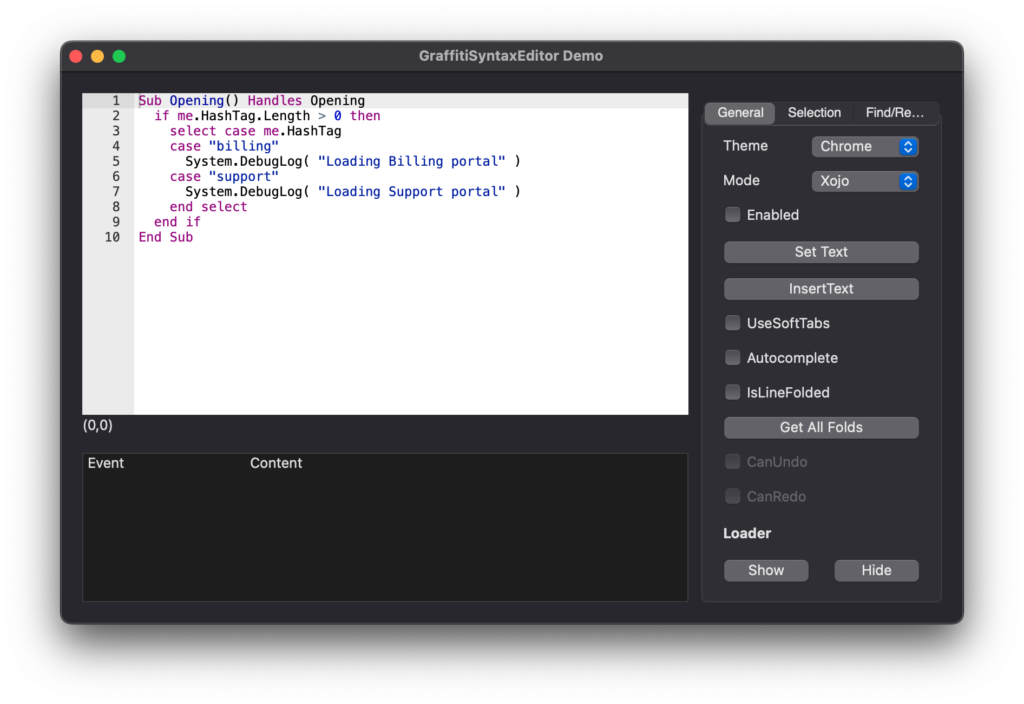
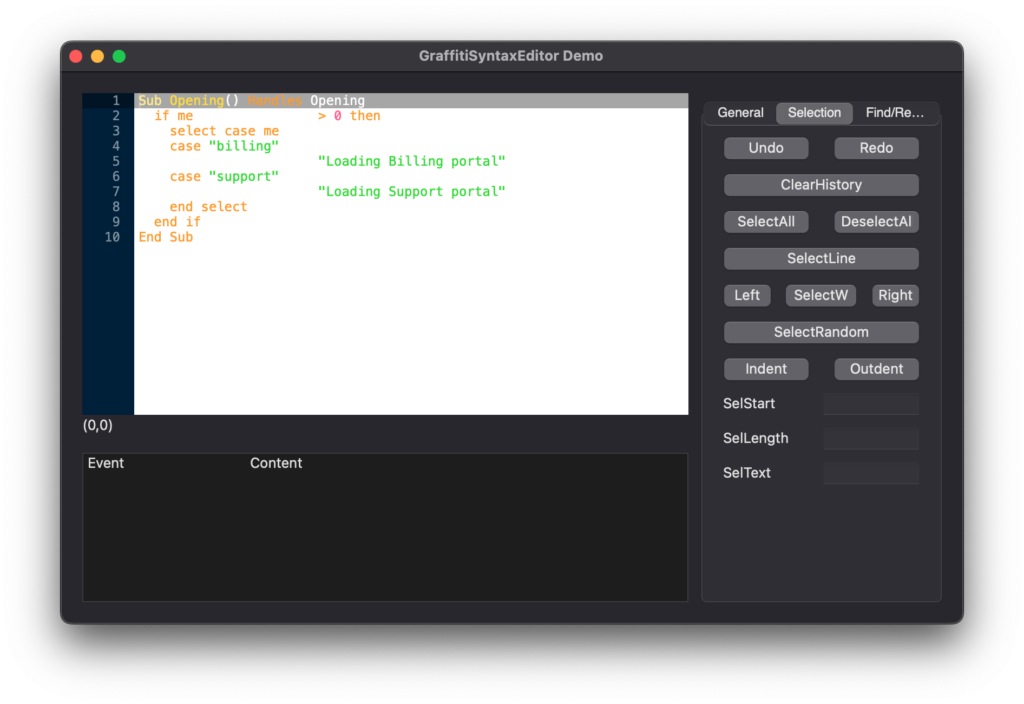
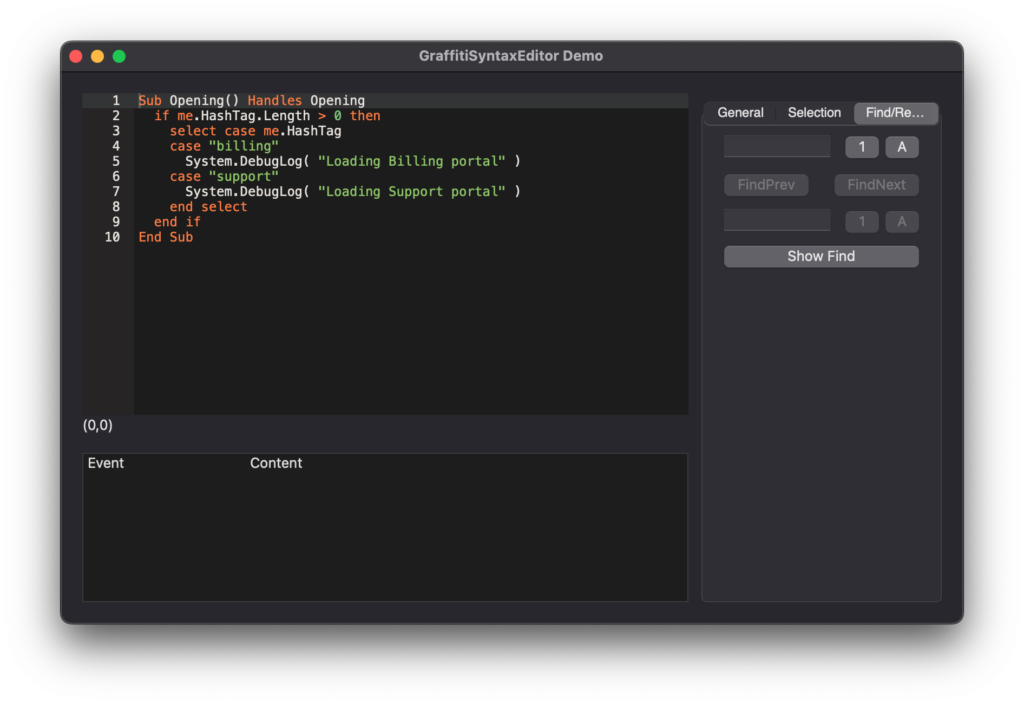
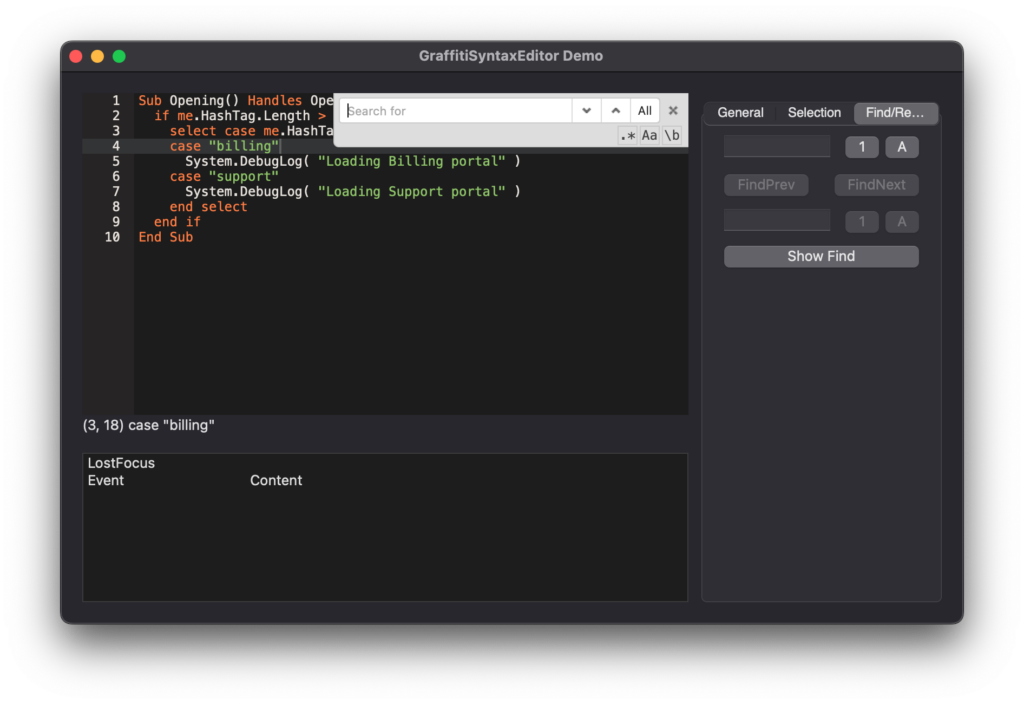
Requirements #
This class is not supported on Linux due to limitations in Xojo.About #
GraffitiSyntaxEditor is a full featured code and text editor component with support for 34 themes, 142 languages (modes), and the following features:
- Custom Mode Support
- Custom Theme Support
- Annotations
- Breakpoints
- Single-Line Comment Toggling
- Block Comment Toggling
- Built-In Find/Replace
- Code Folding
- Single or Multiple Line Indent
- Print to HTML
- Selection Modification (Duplication, Lowercase, Number alterations, Move, Split, Transpose by Line, Transpose Characters, Uppercase, By Word)
- Built-In GoTo by Line Number
- Undo Stack
- Code Matching Highlight
- Autocomplete
- File Drop Loading
- Visible Margins
- Soft or Hard Tabs
- Tab Size Setting
- Optional Word Wrap
Enumerations #
| Name | Values |
|---|---|
| AnnotationTypes | Info = 0 |
| Warning = 1 | |
| Error = 2 | |
| Themes | Ambiance = 0 |
| Chaos = 1 | |
| Chrome = 2 | |
| Clouds = 3 | |
| CloudsMidnight = 4 | |
| Cobalt = 5 | |
| CrimsonEditor = 6 | |
| Dawn = 7 | |
| Dreamweaver = 8 | |
| Eclipse = 9 | |
| GitHub = 10 | |
| IdleFingers = 11 | |
| iPlastic = 12 | |
| Katzenmilch = 13 | |
| KRTheme = 14 | |
| Kuroir = 15 | |
| Merbivore = 16 | |
| MerbivoreSoft = 17 | |
| MonoIndustrial = 18 | |
| Monokai = 19 | |
| PastelOnDark = 20 | |
| SolarizedDark = 21 | |
| SolarizedLight = 22 | |
| SQLServer = 23 | |
| Terminal = 24 | |
| TextMate = 25 | |
| Tomorrow = 26 | |
| TomorrowNight = 27 | |
| TomorrowNightBlue = 28 | |
| TomorrowNightBright = 29 | |
| TomorrowNightEighties = 30 | |
| Twilight = 31 | |
| VibrantInk = 32 | |
| XCode = 33 | |
| Custom = 34 | |
| Modes | ABAP = 0 |
| ABC = 0 | |
| ActionScript = 1 | |
| ADA = 2 | |
| ApacheConf = 3 | |
| AppleScript = 4 | |
| ASCIIDoc = 5 | |
| AssemblyX86 = 6 | |
| AutoHotKey = 7 | |
| BatchFile = 8 | |
| Bro = 9 | |
| C_CPP = 10 | |
| C9Search = 11 | |
| Cirru = 12 | |
| Clojure = 13 | |
| Cobol = 14 | |
| CoffeeScript = 15 | |
| ColdFusion = 16 | |
| CSharp = 17 | |
| CSS = 18 | |
| Curly = 19 | |
| D = 20 | |
| Dart = 21 | |
| Diff = 22 | |
| Django = 23 | |
| DockerFile = 24 | |
| Dot = 25 | |
| Drools = 26 | |
| Eiffel = 27 | |
| EJS = 28 | |
| Elixir = 29 | |
| Elm = 30 | |
| ERLang = 31 | |
| Forth = 32 | |
| Fortran = 33 | |
| FTL = 34 | |
| GCode = 35 | |
| Gherkin = 36 | |
| GitIgnore = 37 | |
| GLSL = 38 | |
| Gobstones = 39 | |
| GOLang = 40 | |
| Groovy = 41 | |
| HAML = 42 | |
| Handlebars = 43 | |
| Haskell = 44 | |
| HaskellCabal = 45 | |
| Haxe = 46 | |
| HJSON = 47 | |
| HTML = 48 | |
| HTMLElixir = 49 | |
| HTMLRuby = 50 | |
| INI = 51 | |
| IO = 52 | |
| Jack = 53 | |
| Jade = 54 | |
| Java = 55 | |
| JavaScript = 56 | |
| JSON = 57 | |
| JSONIQ = 58 | |
| JSP = 59 | |
| JSX = 60 | |
| Julia = 61 | |
| Kotlin = 62 | |
| LaTeX = 63 | |
| Lean = 64 | |
| LESS = 65 | |
| Liquid = 66 | |
| LISP = 67 | |
| Live_Script = 68 | |
| LiveScript = 69 | |
| LogIQL = 70 | |
| LSL = 71 | |
| LUA = 72 | |
| LUAPage = 73 | |
| Lucene = 74 | |
| MakeFile = 75 | |
| Markdown = 76 | |
| Mask = 77 | |
| MatLab = 78 | |
| Maze = 79 | |
| Mel = 80 | |
| MIPS_Assembler = 81 | |
| MIPSAssembler = 82 | |
| MushCode = 83 | |
| MySQL = 84 | |
| Nix = 85 | |
| NSIS = 86 | |
| ObjectiveC = 87 | |
| OCAML = 88 | |
| Pascal = 89 | |
| Perl = 90 | |
| PGSQL = 91 | |
| PHP = 92 | |
| PlainText = 93 | |
| PowerShell = 94 | |
| Praat = 95 | |
| Prolog = 96 | |
| Properties = 97 | |
| Protobuf = 98 | |
| Python = 99 | |
| R = 100 | |
| Razor = 101 | |
| RDoc = 102 | |
| RHTML = 103 | |
| RST = 104 | |
| Ruby = 105 | |
| Rust = 106 | |
| SASS = 107 | |
| SCAD = 108 | |
| Scala = 109 | |
| Scheme = 110 | |
| SCSS = 111 | |
| SH = 112 | |
| SJS = 113 | |
| Smarty = 114 | |
| Snippets = 115 | |
| SoyTemplate = 116 | |
| Space = 117 | |
| SQL = 118 | |
| SQLServer = 119 | |
| Stylus = 120 | |
| SVG = 121 | |
| Swift = 122 | |
| Swig = 123 | |
| TCL = 124 | |
| Tex = 125 | |
| Text = 126 | |
| Textile = 127 | |
| TOML = 128 | |
| TSX = 129 | |
| Twig = 130 | |
| TypeScript = 131 | |
| Vala = 132 | |
| VBScript = 133 | |
| Velocity = 134 | |
| Verilog = 135 | |
| VHDL = 136 | |
| Wollok = 137 | |
| XML = 138 | |
| Xojo = 139 | |
| XQuery = 140 | |
| YAML = 141 | |
| Custom = 142 |
Constants #
| Name | Type | Value |
|---|---|---|
| This class exposes no constants. |
Events #
| Definition | Description |
|---|---|
| BreakpointAdded( Row as Integer ) | Breakpoint has been added by the user. |
| BreakpointRemoved( Row as Integer ) | Breakpoint has been removed by the user. |
| Change() | Text content has changed. |
| FileDropped(Name as String, Content as String) | The user has dropped a file on the component. |
| FoldAdded(startRow as Integer, endRow as Integer) | Raised when the user folds a code block. |
| FoldRemoved(startRow as Integer, endRow as Integer) | Raised when the user unfolds a code block. |
| SelChange() | Selected text has changed. |
| UIReady() | Raised when loading has completed. |
Methods #
| Name | Parameters | Return Type | Description |
|---|---|---|---|
| AddAnnotation | Line as Integer | None | Adds an annotation to the right-hand gutter. |
| theText as String | |||
| AnnotationType as AnnotationTypes | |||
| AddBreakpoint | Line as Integer | None | Adds a breakpoint. |
| AddMode | modeName as String | None | Adds the specified mode to the component. modeSource should be the JavaScript source of the mode to add. |
| modeSource as String | |||
| AddTheme | themeName as String | None | Adds the specified theme to the component. themeSource should be the JavaScript source of the theme to add. |
| themeSource as String | |||
| CenterSelection | None | None | Centers the currently selected text in the viewport. |
| ClearAnnotations | None | None | Remove all annotations. |
| ClearBreakpoints | None | None | Remove all breakpoints. |
| ClearHistory | None | None | Flush Undo/Redo buffers. |
| CommentBlockToggle | None | None | Toggle block commenting of the current selection. |
| CommentToggle | None | None | Toggle single commenting of the current selection. |
| Copy | None | None | Copies the currently selected text to the clipboard. |
| Delete | None | None | Deletes the currently selected text from the content. |
| DeselectAll | None | None | Deselect all text. |
| Find | toFind as String | None | Search for toFind in the text. |
| Backwards as Boolean = False | |||
| Wrap as Boolean = False | |||
| CaseSensitive as Boolean = False | |||
| WholeWord as Boolean = False | |||
| FindAll | toFind as String | None | Find all instances of toFind in the text. |
| FindNext | None | None | Finds the next instance of the text. Requires there first be a Find call. |
| FindPrev | None | None | Finds the previous instance of the text. Requires there first be a Find call. |
| Fold | None | None | Folds the currently selected block. |
| FoldAll | None | None | Folds all blocks in the document. |
| GetFolds | None | Dictionary() | Returns all currently folded block coordinates. |
| GetLine | Line as Integer as String | None | Get full line text. |
| GotoLine | Line as Integer | None | Go to the specified line within the text. |
| GotoPageDown | None | None | Go to line one page below current selection. |
| GotoPageUp | None | None | Go to line one page above current selection. |
| Indent | None | None | Indent the current line. |
| InsertLines | newLines() as String | None | Insert lines at selection. |
| InsertText | theText as String | None | Insert theText at current selection. |
| IsBreakpoint | Row as Integer | Boolean | Determine if the specified row has a breakpoint assigned. |
| IsRowFolded | Row as Integer | Boolean | Returns whether the specified row is within a currently folded code block. |
| LoaderHide | None | None | Hides the loading spinner. |
| LoaderShow | None | None | Shows a loading spinner that covers the entire component. |
| MatchingExpandTo | None | None | Expands the current selection within matching blocks. |
| MatchingJumpTo | None | None | Moves the cursor to the matching block element corresponding to the current selection. |
| NavigateDown | byLines as Integer | None | Move the cursor down. |
| NavigateEnd | None | None | Move the cursor to the end of the document. |
| NavigateLeft | byCharacters as Integer | None | Move the cursor left by the specified number of characters. |
| NavigateLineEnd | None | None | Move cursor to the end of the line. |
| NavigateLineStart | None | None | Move cursor to the start of the line. |
| NavigateRight | byCharacters as Integer | None | Move the cursor right by the specified number of characters. |
| NavigateStart | None | None | Move the cursor to the start of the document. |
| NavigateTo | Row as Integer | None | Move cursor to specified position. |
| Column as Integer | |||
| NavigateUp | byLines as Integer | None | Move the cursor up by the specified number of lines. |
| NavigateWordLeft | None | None | Move cursor one word to the left. |
| NavigateWordRight | None | None | Move cursor one word to the right. |
| Outdent | None | None | Remove an indent from the current line. |
| Paste | None | None | Pastes the clipboard text in to the content at the current cursor position. |
| PrintDocument | Title as String | FolderItem | Creates a printable format file for the content, then launches the browser to automatically print. Returns a FolderItem in case you wish to retain a copy. |
| Theme as Themes | |||
| WordWrap as Boolean = True | |||
| Redo | None | None | Redo an undone change. |
| RemoveAnnotation | Line as Integer | None | Removes an annotation from the specified line. |
| RemoveBreakpoint | Line as Integer | None | Removes a breakpoint from the specified line. |
| Replace | replaceWith as String | None | Replaces instance with replaceWith. Requires Find or FindAll to be called first. |
| ReplaceAll | replaceWith as String | None | Replaces all instances with replaceWith. Requires Find or FindAll to be called first. |
| SelectAll | None | None | Select all text in the document. |
| SelectDown | None | None | Selects down one line. |
| SelectionDuplicate | None | None | Duplicates the currently selected text within the document. |
| SelectionCopyLinesDown | None | None | Copies the currently selected content on to the following line. |
| SelectionCopyLinesUp | None | None | Copies the currently selected content on to the preceding line. |
| SelectionModifyNumber | Delta as Integer | None | Modifies the currently selected number adding Delta. |
| SelectionMoveLinesDown | None | None | Moves the selected text down one line. |
| SelectionMoveLinesUp | None | None | Moves the selected text up one line. |
| SelectionSplitLine | None | None | Splits the current line at the cursor position. |
| SelectionToLowercase | None | None | Converts the current selection to lowercase. |
| SelectionToUppercase | None | None | Converts the current selection to uppercase. |
| SelectionTranspose | None | None | Reverses the order of the currently selected lines. |
| SelectionTransposeLetter | None | None | Reverses the order of the currently selected characters in the document. |
| SelectLine | None | None | Select entire current line. |
| SelectPageUp | None | None | Selects the previous page of content. |
| SelectPageDown | None | None | Selects the next page of document. |
| SelectToStart | None | None | Selects all content from the current cursor position to the beginning of the document. |
| SelectToEnd | None | None | Selects all content from the current cursor position to the end of the document. |
| SelectUp | None | None | Selects up one line. |
| SelectWord | None | None | Select word that the cursor currently resides in. |
| SelectWordLeft | None | None | Select word to the immediate left of the cursor. |
| SelectWordRight | None | None | Select word to the immediate right of the cursor. |
| ShowFind | None | None | Shows the built-in find panel. |
| ShowReplace | None | None | Shows the built-in replace panel. |
| ShowGotoLine | PromptText as String = “Enter line number: ” | None | Shows the built-in “Go to Line” panel. |
ShowSettingsMenu DEBUG ONLY | None | None | Show a panel containing current control settings. Changes here are not reflected in the control’s properties. |
| ShowShortcutsMenu | None | None | Shows a panel containing a list of the default keyboard shortcuts for the editor. |
| ToHTML | includeCSS as Boolean = True | String | Exports the current content of the editor as styled HTML. |
| Undo | None | None | Reverse a change. |
| Unfold | None | None | Unfolds the currently selected block. |
| UnfoldAll | None | None | Unfolds all folded blocks in the document. |
Properties #
| Name | Type | Default Value | Description |
|---|---|---|---|
| AutoComplete | Boolean | True | When True, the editor will show a popup with suggestions while typing. |
| CanRedo | Boolean | False | If true, there are actions in the history which can be redone. |
| CanUndo | Boolean | False | If true, there are actions in the history which can be undone. |
| CurrentColumn | Integer(ReadOnly) | 0 | Current column of the cursor within the document. |
| CurrentLine | Integer(ReadOnly) | 0 | Current line of the cursor within the document. |
| FadeFoldWidgets | Boolean | True | When True, fold widgets will fade out when the block is not hovered. |
| FileDropAllowed | Boolean | True | When True, users can drop files on the component in an attempt to load them into the editor. |
| FileDropCaption | String | “Drop file to load” | Text displayed in the file drop capture interface. |
| FileDropCaptionWorking | String | “Loading File…” | Text displayed in the file drop capture interface while a file is being read. |
| FontFamily | String | “monospace” | Sets the editor to use the provided HTML-supported font family. |
| FontSize | Integer | 12 | Size of the font used to display text in the viewport. |
| IsDirty | Boolean | False | When True, the Xojo properties of the component may not yet reflect the true values. Wait for IsDirty = True before saving. |
| ModeName | String | “” | When Mode = Custom, this will select the mode supplied via AddMode. |
| Modes | Modes | Modes.ABAP | Current syntax mode, or language, of the control. |
| PrintMarginColumn | Integer | 80 | Width of the print margin in pixels. |
| SelLength | Integer | 0 | Length of current selection. |
| SelStart | Integer | 0 | Starting point of current selection. |
| SelText | String | “” | Currently selected text. |
| ShowFoldWidget | Boolean | True | When True, disclosure triangles are drawn in the left gutter for blocks. |
| ShowGutter | Boolean | True | Determines visibility of the line number and breakpoint gutter. |
| ShowInvisible | Boolean | False | When True, invisible characters are made visible in the viewport. |
| ShowLoaderOnEvents | Boolean | False | If true, the loading spinner will be shown to denote that the control is busy when communicating. |
| ShowPrintMargin | Boolean | True | When True, the print margin is displayed on the right side. |
| TabSize | Integer | 4 | Length, in characters, of an indent/outdent/tab. |
| Text | String | “” | Text content of the editor. |
| Theme | Themes | Themes.Ambiance | The visual style of the editor, including colors for syntax hightlighting. |
| ThemeName | String | “” | Custom theme to apply. |
| WordWrap | Boolean | False | When true long lines will wrap down the next line. |
Examples #
There are currently no examples for this class.

